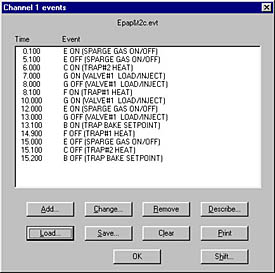|
PeakSimple
Software Features
|
89-90
|
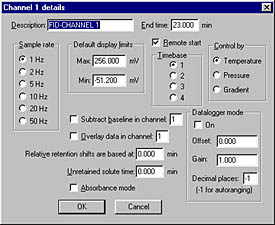 |
CHANNEL DETAILS Operators can set channel parameters for each channel via the Channel details dialog box. Set the sampling rate and default display limits; choose temperature, pressure, or gradient control; subtract the baseline from another channel; turn Data logger mode ON or OFF; designate a start time to compensate for relative retention shifts, and more. |
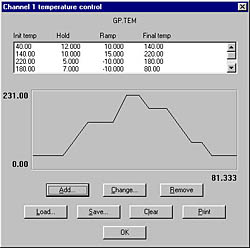 |
Program
one or two SRI GC column ovens from ambient to 400oC
with unlimited ramps and holds, 0.01 degree resolution, and negative
programming.
|
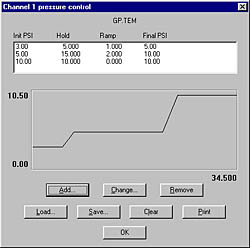 |
|
Program
the carrier gas pressure with unlimited ramps and holds on SRI GCs
equipped with electronic pressure control (EPC). Form binary HPLC
gradients using SRI's Model 210D HPLC system.
|
ZOOM TWO WAYS
Click and drag the
mouse cursor to draw a rectangle around an area you wish to enlarge, and
that area will expand to fill the chromatogram window. This may be done
multiple times. Clicking on the unzoom icon ![]() in the toolbar unzooms the view one level at a time, until it returns
to the original resolution.
in the toolbar unzooms the view one level at a time, until it returns
to the original resolution.
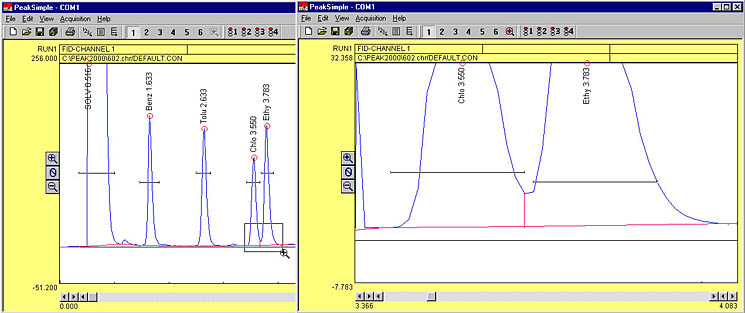
|
A
mouse click on one icon
|
Zoomed
in 1x: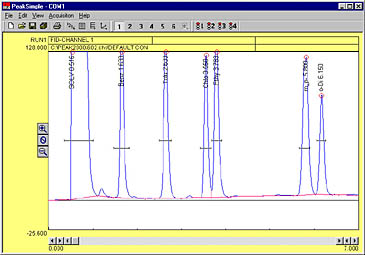 |
|
|
Original
Resolution:
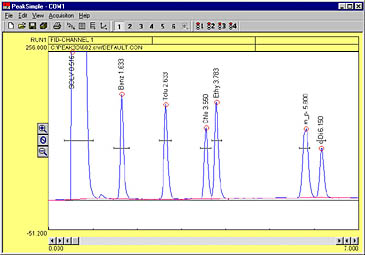 |
||
Zoomed
out 1x: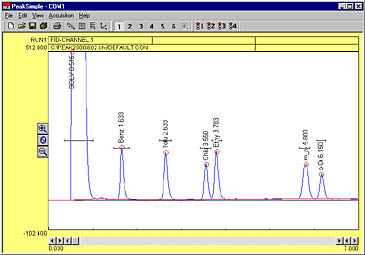 |
||
|
A
click on another icon
|
| PeakSimple Software Features |
89-90
|